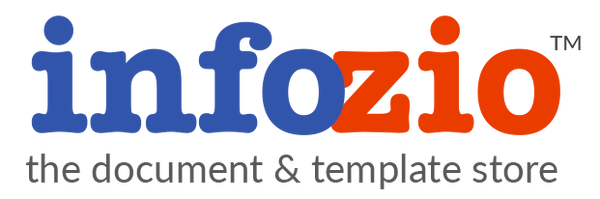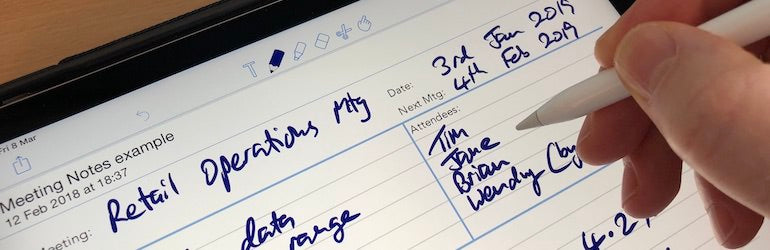Many people are trying to go 'paperless' and for some it is a real challenge. Getting away from paper and pen has proved almost impossible, especially without the right tools.
I have developed a number of templates which, when used with an iPad app, mean that I can operate completely paperless in meetings, interviews and one-to-one sessions with colleagues.

I open a template in the app and, using an Apple Pencil, write over the template. It can be stored on the iPad or exported as a PDF with the template and text all able to be filed and shared.
I am now making the PDF templates available in the Infozio store. These are optimised for using as part of a paperless process and work well with various apps.
The templates available are:

There are a wide range of note taking apps which allow a PDF template to be used underneath the hand written notes. This enables the paperless workflow to be created meaning that you will capture and store your notes without paper.
Apps available include:
Notability
Good Notes
Adobe Reader for iOS
Adobe Reader for Android
I personally use Notability and think it is excellent for paperless working.