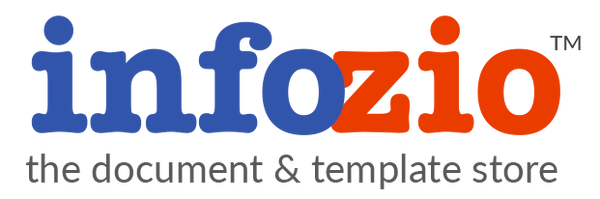Our policy templates are designed to give companies and organisations a head start in creating a set of usable policies which cover a variety of business topics and situations. With just a few changes the document will become bespoke to your organisation.
The policy template has been drafted based on common use and experience. It is not intended to be suitable for all situations and may need to be tailored for your country or location.
The policy needs to be customised for each organisation by following the steps below:
- Insert your company or organisation name in any headers.
- Complete the 'document control' details such as Document Reference, Version, Issue Date etc.
- Go through the document and replace any items in square brackets with your information. For example, [COMPANY NAME] may become ABC Products Ltd. Remove the brackets in each case.
- Use the search tool in Word to check that you have removed all the square brackets and save the document.
- You may wish to add a logo or branding for your company. See Infozio.com Help for details on how to do this.
- The document may be saved as a PDF file for publication within your organisation. See Infozio.com Help for details on how to do this.
Please read the above notes carefully. You will of course need to ensure that the final wording matches your requirements. If in doubt, please seek legal advice in the country the policy is to be used in.